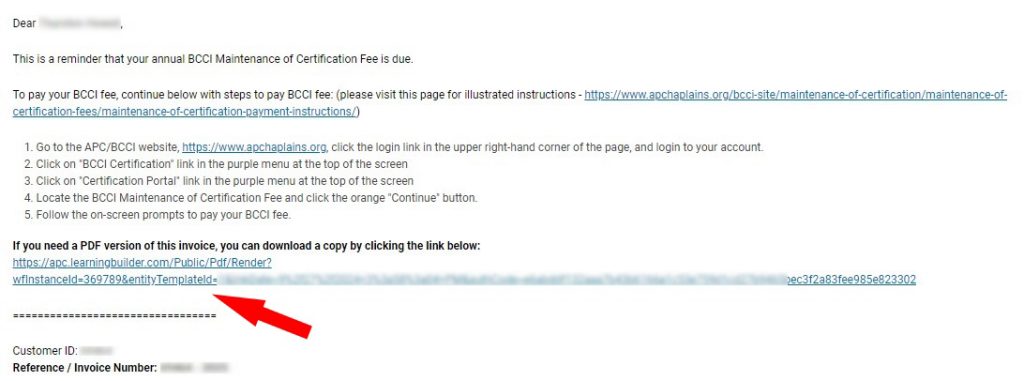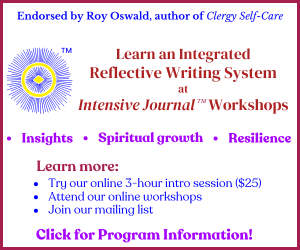Please note: BCCI fees and APC dues invoices are now in separate places. Listed below on this page are instructions for BCCI fees. Click here for instructions on how to pay APC dues.
Step 1: Go to the APC website at www.apchaplains.org, then click the “LOG IN” link in the upper right-hand side of the web page.
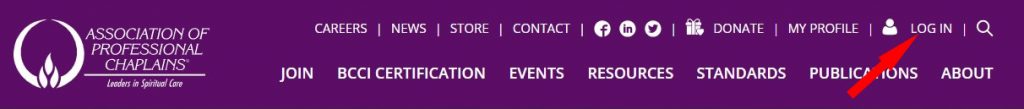
Step 2: On the log in screen, please enter your username and password, then click the purple “LOG IN” button.
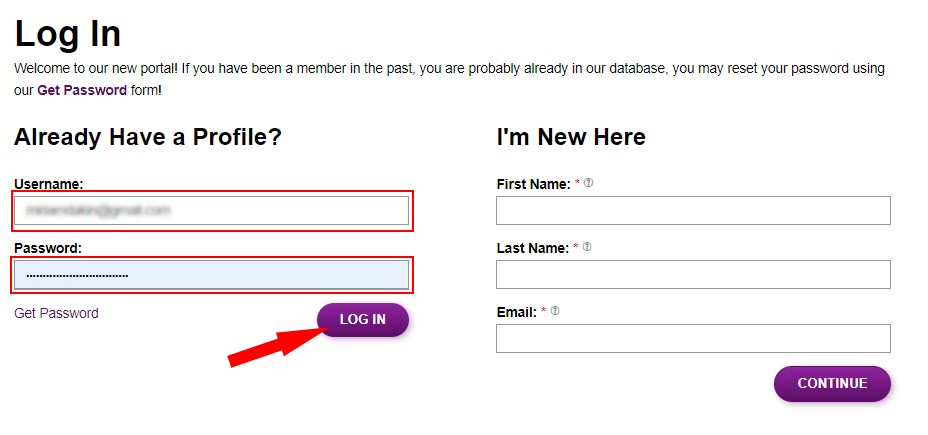
Step 3: Once you have logged in, click on the “BCCI Certification” link on the APC website as shown below. This will take to you to the BCCI website.
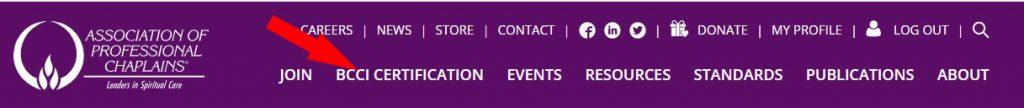
On the BCCI website, you will click the “Certification Portal” link at the top of the webpage to go to the certification portal.

Step 4: When you get to the certification portal, you will be on the “Learning Plans” page. Locate the “BCCI Maintenance of Certification Fee” item, then click on the orange “Continue” button on the right-hand side to access the renewal.
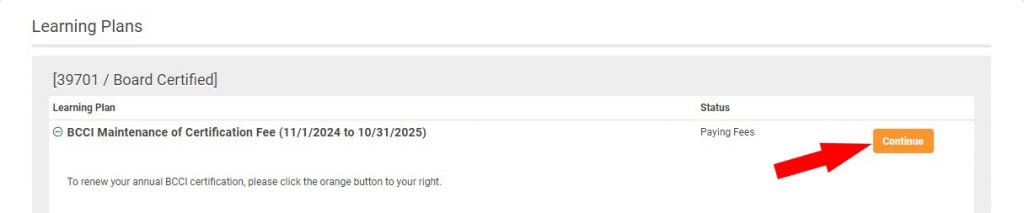
Step 5: Continue by clicking the orange “Pay Fee” button on the right-hand side.
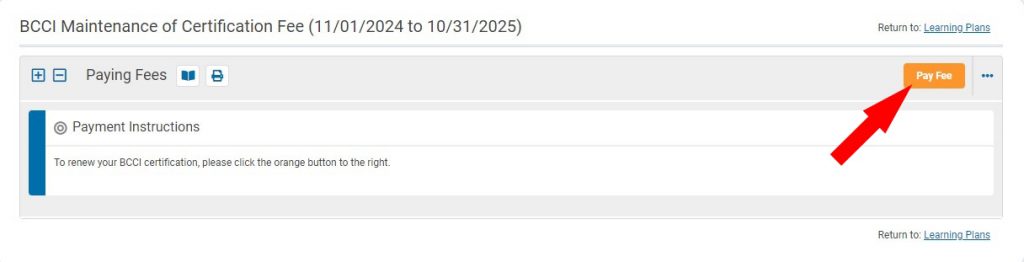
Step 6: On the renewal screen, please review the information, then click the blue “Request Invoice” button at the bottom of the screen.
An email will be sent to the primary email address associated with your account. The email will contain a link to download the invoice. This email may get delivered to your junk/spam folder.
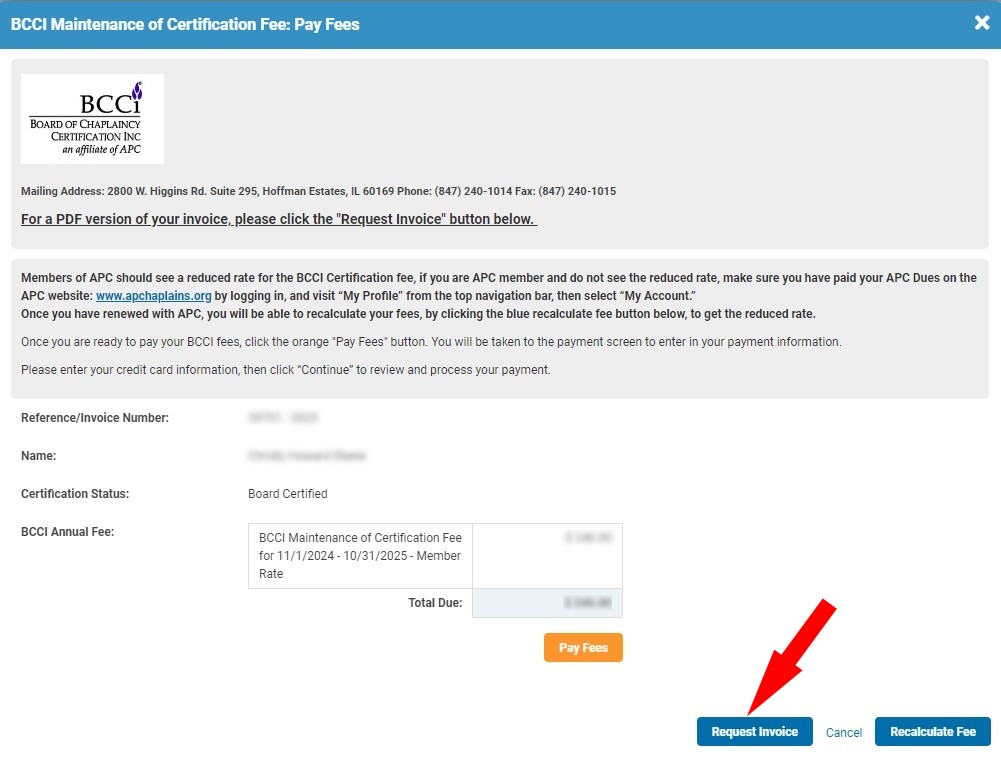
Step 7: Once you receive the email, open it, then click on the link (shown below), to download a copy to your computer. In most cases, the file will save to your Downloads folder or Desktop.