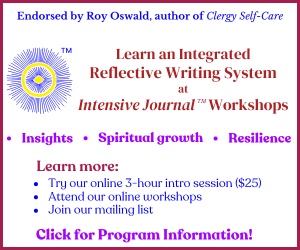Dues Payment Instructions
A video format of these instructions is available below.
Please note: APC Members receive a discount on their BCCI fees, so if you are a certified chaplain and an APC member, you will have two separate invoices to pay (one in your APC Profile and one in your BCCI Certification Portal). Please follow the instructions below to pay dues.
Paying your APC Dues
- Log into your APC profile from the APC homepage. Once you have successfully logged in, click on “My Profile” in the top right corner of the screen.

- While in your profile (a page with your name in bold, black letters), scroll down and click on “My Account” to view, print, or pay your APC Dues.
- To pay your invoice click on the Pay button – see screenshot below. To view, print, or save your invoice, click on the Invoice #.