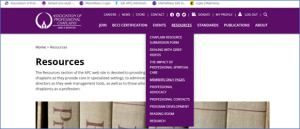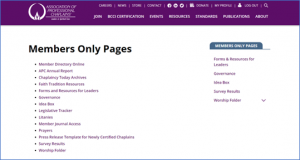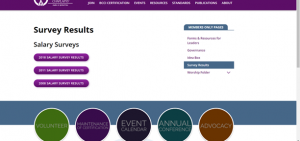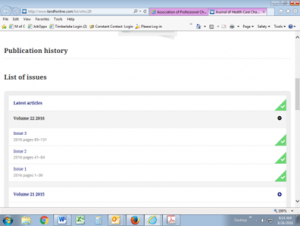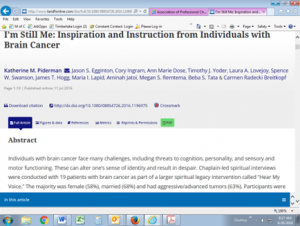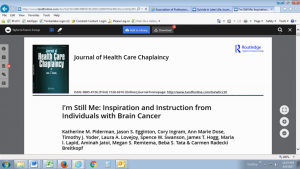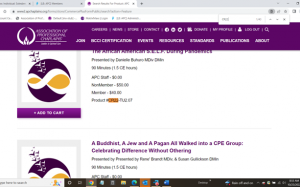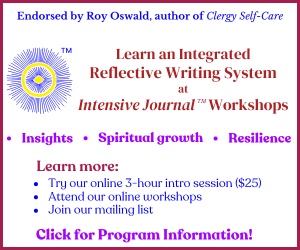Below are instructions and information related to APC. The “How To” section relates to accessing information on the APC website. The FAQ section relates to frequently asked questions about APC and professional chaplaincy.
FAQs for APC
The word “chaplain” describes a person who functions in a supportive role in the social space between a community of beliefs and an organization. The support offered by a chaplain includes spiritual, emotional, existential, and religious support. The community of beliefs with which a chaplain identifies varies from religious to humanist and from ideological to spiritual. The secular institutions in which a chaplain works also vary widely and may include healthcare, correctional, educational, business, industrial, sports, first responders, disaster-relief, fraternal, political, and other such settings.
The setting in which the chaplain works often determines the level of qualifications the chaplain should have. The chaplain’s qualifications should parallel those of other professionals in the same institution. This document looks at the qualities, qualifications, and skills that are needed for the “professional chaplain” to work effectively in today’s multi-cultural, competitive, value-driven, and results-oriented institutions.
Visit www.ChaplaincyNow.com to learn more about this topic.
No, BCCI certifies chaplains that are not members of APC, however members receive discounts on their application fees, annual maintenance of certification fees, and receive other member benefits.
Visit our Join Page to learn more.
While the Board of Chaplaincy Certification, Inc. (BCCI) is an affiliate of the Association of Professional Chaplains (APC) they are two separate entities in the eyes of the Internal Revenue Service (IRS). APC is a membership organization; BCCI is a certifying entity. The IRS has directed APC/BCCI to keep the financial statements of the two organizations separate or risk losing our 501(C) Non-profit status. For this reason, APC issues a separate invoice for membership dues and BCCI invoices certified chaplains for their Maintenance of Certification (MOC) fees.
APC members receive a member discount on their BCCI fees.
None. APC is designated a 501(c)(3) organization by the IRS and is prohibited from using funds to lobby government officials or organizations.
For detailed instructions of how to pay your APC Dues, please visit the link below:
There are a number of reasons why you may not be receiving individual and/or broadcast emails from APC.
- Your “preferred” email address on file with APC is no longer valid/used
- You have a work email address on file with APC and your organization is blocking APC emails. (To fix this problem we encourage you to reach out to your IT department and ask them to “white list” the following domains: @APChaplains.org; @APCMail.org)
- APC’s emails are being filtered out by your SPAM filter.
- Your email address was unsubscribed from the APC mailing list.
If you are not receiving emails from APC, please review the above list and reach out to membership@apchaplains.org to report the issue. You may also change your preferred email address in your APC profile to a personal email address.
The membership year runs from November 1 through October 31. Dues are due no later than November 30 (30-day grace period). An email about renewing your membership will be sent to the primary email address on your profile in September/October.
How To Instructions
- Log into apchaplains.org
- Hover over Resources on the purple heading
- Click on the Members Only Pages on that menu
- Then click on the Survey Results
- Log into apchaplains.org
- Hover your curser over ABOUT on the far-right side on the purple heading.
- Click on VOLUNTEER POSITIONS on the menu below
- On the Volunteers Positions page scroll down to Rosters of State Leaders
- Click on the State Representative or State CE Chair list.
You can access Journal of Health Care Chaplaincy and the Journal of Religion, Spirituality and Aging through the APC website.
- Log into apchaplains.org
- Hover your curser over the word RESOURCES on the top right of the webpage
- On that menu, click MEMBERS ONLY PAGES
- on the list on that page, click on Member Journal Access
- Click on the publication you want to access, and the bolded title name in the description.
- You will be switched to the Taylor & Francis website. You may be prompted to ‘enable your cookies’ to allow information to be sent to your computer. It is ok to click on accept.
- You should then see a page like below. Scroll down a bit to view to learn how to view and save the article from the Taylor and Frances website. Sample of views below:
If you click into an article, you can save the page by clicking on the .PDF on the right.
Then the interactive PDF on the right.
Once you are on the next page, you will be able to read the article from this page. Or you can click on Download to save the article to your computer file. Be sure to note the name of the file and the location you are saving it so you will be able to access it from your computer.
The webinar recording that you order is available in your My Downloads and Links tab in you APC® profile record.
- Log into apchaplains.org
- Click on My Profile, listed to the left of LOG OUT at the top of the page.
- Then scroll down and click on MY Downloads and Links
- Look for the Product/Description that you ordered and click on the word Link .
- Be sure to scroll all the way down the page to access recording(s) and the handout(s).
You should click on each webinar listed to access each webinar recording ordered.
- Log into apchaplains.org
- Click on your MY PROFILE page
- Scroll down and click on the My Committees and Leadership Activities
- Scroll down to the Committees You Can Join Select from the list the SIGs you are interested in.
- Click on the JOIN button below
Note: You need to be a member of the committee to view the roster
Under Current Committees and Leadership Activities
- Log into apchaplains.org
- Click on your MY PROFILE page
- Scroll down and click on the My Committees and Leadership Activities
- Click on the committee name
- You will be directed to the SIG page for the committee.
- Click on the Committee Members-Only Roster to access the list of SIG committee members
- Log into apchaplains.org to get the member price for the recordings
- Once on the home page click on Store in the purple banner on the top of the page
- Recording products numbers that start with
- CR22 indicate that it is a 2022 conference workshop recording
- CR23 indicates that it is a 2023 conference workshop recording
Hint: to find all the CR22 or CR23 recordings, click control + F. A window will appear at the top of the page. Enter the code for the year you are searching in the window and Enter. The list of recordings will be for that year’s conference. You will be able to arrow to all the recordings that appear on that page for that year.